Enhanced Interior Gateway Routing Protocol or EIGRP is an Cisco proprietary interior gateway protocol suited for many different Topologies and media. In a well designed network, EIGRP scales well and provides extremely quick convergence times with minimal network traffic. The best thing about EIGRP is it’s simplicity and operation. It’s the quickest of the IGPs simply due to the fact that the next best route or feasible successor is already pre-solved.
Features
- Type: Distance Vector – Hybrid
- Algorithm: Diffusing Update Algorithm or DUAL
- AD Internal = 90
- AD External = 170
- AD Summary = 5
- Layer 4 Protocol: 88
TCP,UDPRTP - Authentication Support: MD5
- Hello Timer LAN = 5
- Hello Timer WAN = 60
- Hold Timer LAN = 15
- Hold Timer WAN = 180
- IPv4 hellos are exchanged via multicast 224.0.0.10
- IPv4 topology updates can be exchanged via multicast or unicast
- IPv6 hellos are exchanged via multicast FF02::A
- IPv6 topology updates can be exchanged via multicast or unicast
- Separate control plan calculation for IPv4 and IPv6
- Supports both full & partial updates
- Variance – Unequal Cost Load Balancing
- RFC – 7868
- Control Plane FIB
- Data Plane RIB
Modes of Operation
- EIGRP [ classic mode ] – Supports only IPv4
- EIGRP [ classic mode ] – Supports 32 bit metric calculation
- EIGRP [ named mode ] – Supports both IPv4 & IPv6 Address families
- EIGRP [ named mode ] – Supports 64 bit metric calculation or wide metric
- EIGRPv6
Forming a Neighbor Adjacency
- Autonomous System must match
- Must believe that the source address of a received Hello is in the primary subnet
- The K values must match
- Must agree on the control plan authentication if configured
Update Messages
- Prefix + Length
- Next Hop
- Bandwidth
- Delay
- Load
- Reliability
- MTU
- Hop Count
- External Attributes – Used with redistribution
Loop Prevention
- Split Horizon – Don’t advertise a route out the same interface it was learned on
- Feasible Condition – If the metric learned is lower it’s considered to be loop free
Default K values and their meanings
The integer values can range from 1 to 255 depending how you want to influence the overall metric calculation. Be careful when changing the default K values from their defaults..! Changing these values will cause a lose of a Neighbor if the K values don’t match. They must be the same across the entire Autonomous System. Keep in mind that the K3 value “Delay” is a commutative value from Router to Router.
Defusing Update Algorithm or DUAL
- K1 = 1 – Bandwidth modifier
- K2 = 0 – Load modifier
- K3 = 1 – Delay modifier
- K4 = 0 – Reliability modifier
- K5 = 0 – Additional Reliability modifier
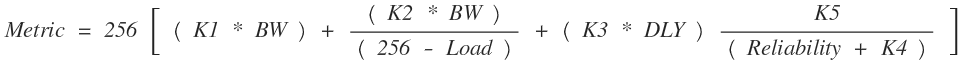
A quick way to check the current K values
Router#show ip protocols | include Weights EIGRP Metric Weights - K1 = 1, K2 = 0, K3 = 1, K4 = 0, K5 = 0
Common Routing Decision
- Prefer the route with the longest Prefix Length
- Prefer the route with the lowest Metric
- Prefer the route with the lowest Administrative Distance
Static Route Redistribution Methods
- Global Default Network ip default-network x.x.x.x
- Redistribute Static
EIGRP utilizes the following three tables
- The Neighbor Table
- The Topology Table
- The Global Routing Table – Common to all Routing Protocols
The Topology Table
- Successor – The Route that gets installed in the RIB or Global Routing Table
- Feasible Successor or FS – The backup route in waiting
- Feasible Distance or FD – The metric value for the lowest path to reach a subnet
- Reported Distance or RD – The metric distance of a route reported by a neighbor
( Feasible Distance / Reported Distance ) ( XXXXXXX / YYYYYYY )
Router#show ip eigrp topology P 10.2.3.0/30, 2 successors, FD is 2681856 via 10.0.3.2 (2681856/2169856), Serial0/1 via 10.0.2.2 (2681856/2169856), Serial0/0 Router#
Composit Metric DUAL Calcuation
Routershow ip eigrp topology 172.16.70.0/24 State is Passive, Query origin flag is 1, 1 Successor(s), FD is 28160 0.0.0.0 (Serial0/1), from Connected, Send flag is 0x0 Composite metric is (2297856/128256), route is Internal Vector metric: Minimum bandwidth is 1544 Kbit Total delay is 25000 microseconds Reliability is 255/255 Load is 1/255 Hop count is 0 Originating router is 10.0.0.1
- Bandwidth = 10,000,000 / 1544 = 6476
- Delay = 25,000 / 10 = 2500
- Metric = 256 ( ( 1 * 6476 ) + ( 0 * 2500 ) / ( 256 ) + 1 * 2500 ) ( 0 / ( 1 + 0 ) ) )
- Metric = 256 ( ( 6476 ) + 2500 ) ( 0 / ( Reliability + 0 ) )
- Metric = 256 ( 6476 ) + 2500 )
- Metric = 2297856
Convergence
Once all the EIGRP Routers have learned all the routes in the network, and placed the best routes ( Successor routes ) in the Global routing table, their EIGRP processes simply continues to send Hellos, expecting to receive Hellos and looking for changes. When changes occur EIGRP must converge to the use the best available routes.
- If FS routes exist install the lowest metric FS route into the routing table
- If no FS route exist activaly query neighbors for a new route Succsessor route
Going Active on a Route
After the loss of the Successor route due to some unforeseen event along with the process listed above completing. The Feasible Successor ( backup route ) from the Topology Table or a new FS Successor route is learned from a neighbor it is than placed into the Global Routing table or respective VRF depending on the configuration as the new Successor route.This is referred to as Going Active.
