WCCP or Web Cache Communication Protocol enables the ability to transparently redirect content requests. The main benefit of transparent redirection of HTTP requests is that users need not configure their browsers to use a Web Proxy. Instead, they can use the target URL to request content, and have their requests automatically redirected to a content engine. The word “transparent” is this case means that the end user does not know that a requested file (such as a web page) came from the content engine instead of from the originally specified server.
WCCP Version 1
- Only a single router services a cluster of systems
- Supports HTTP (TCP port 80) traffic flows only
- Provides generic routing encapsulation GRE
- Routers and Cache engines communicate over UDP port 2048
WCCP Version 2
- Allows up to 32 Routers or ASAs WCCP servers
- Supports up to 32 cache engines for WCCP clients
- Supports any IP protocol including any TCP or UDP
- Supports up to 255 service groups 0 – 254
- Supports MD5 shared secret security
- Routers and Cache engines communicate over UDP port 2048
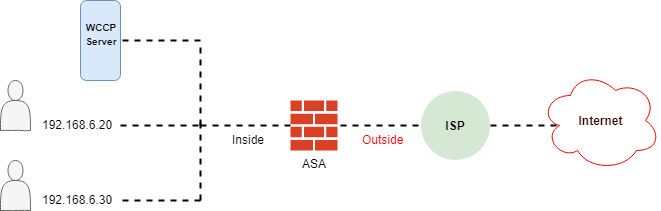
Lets put together a quick and simple WCCP configuration on an ASA that represents the diagram depicted above.
Create an ACL for the WCCP Server.
ASA#configure terminal
ASA(config)#access-list proxy permit ip host 192.168.6.10 any
ASA(config)#
Create the ACL for the allowed traffic. I’m going to use WCCP as the name.
ASA(config)#access-list wccp permit ip 192.168.6.0 255.255.255.0 any
Now lets associate the ACL with the the transparent redirection.
ASA(config)#wccp web-cache group-list proxy redirect-list wccp
Enable the redirection on the inside interface.
ASA(config)#wccp interface inside web-cache redirect in
Enable WCCP on the inside interface of the ASA to redirect HTTP, HTTPS, and FTP related traffic to the WCCP cache engine, using service 60 in the this example.
ASA(config)#wccp interface inside service 60 redirect in
Some helpful troubleshooting show how and debug commands.
show wccp web-cache
show wccp interface
debug wccp event
debug wccp packets
I hope you found this quick and simple post on WCCP helpful and informative. Be sure to let me know what you think by leaving suggestions, and feedback in the comments section below. You can find out more about these and other articles be checking out recent posts and archives. To learn more about me be sure to check out the About page. And as always thanks again for visiting The Packet.
